|  Click
the icon to start the softphone Click
the icon to start the softphone
|
|

|
|  Click
the setup icon Click
the setup icon  to setting the account and PIN to setting the account and PIN
|
| 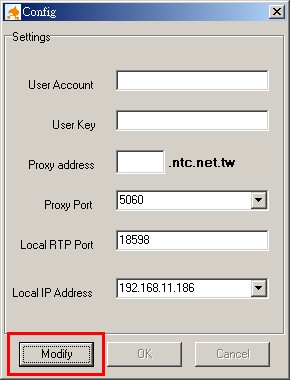
|
|  Input
the user information Input
the user information
|
| User Account:
GInput the 070 VoIP number |
| User Key: GInput
the 070 VoIP PW |
| Proxy address:
GInput the proxy address. Ex: Gsip1 |
| Proxy Port: GInput
the proxy port |
| Click the [OK] when finish |
| 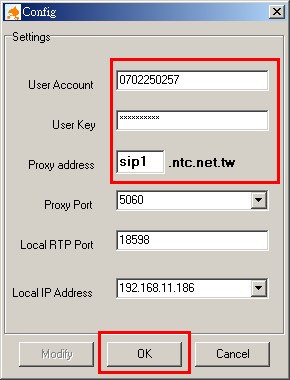
|
|  If
the Red light come to Green mean success register
and can call now If
the Red light come to Green mean success register
and can call now
|
| 
|
|  SoftPhone Version
SoftPhone Version
|
| 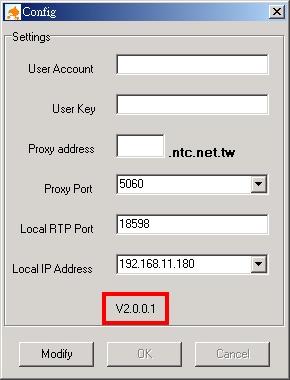
|

