|  Download the software (as picture), double click to
open
Download the software (as picture), double click to
open
|
| 
|
|  After click would show
After click would show
|
| 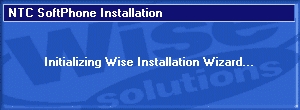
|
|  Please click [next] to process
Please click [next] to process
|
| 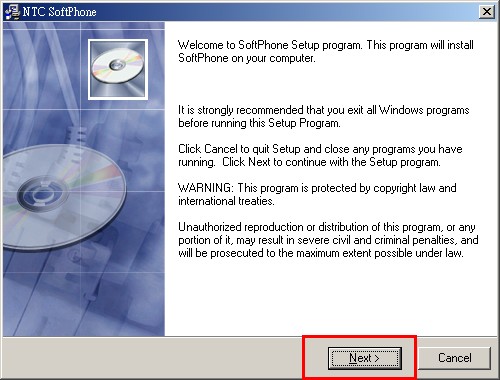
|
|  Please choice the install root directory you want
or click [next] directly
Please choice the install root directory you want
or click [next] directly
|
| 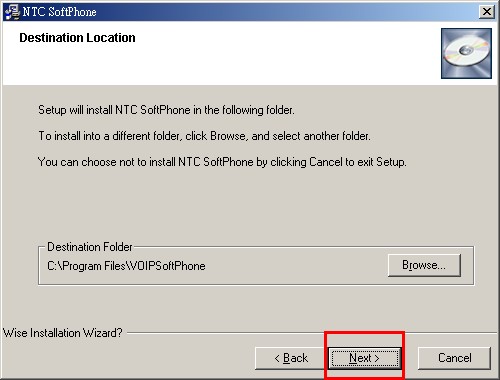
|
|  If
really want to install, please click [next] If
really want to install, please click [next]
|
| 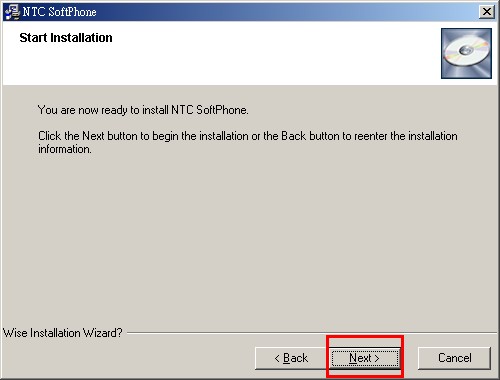
|
|  Install process as below
Install process as below
|
| 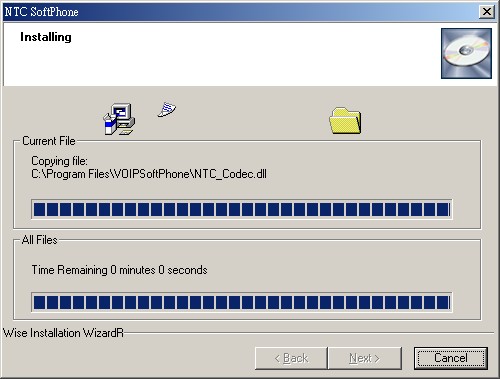
|
|  Finish
installing could find the shortcut icon on desktop Finish
installing could find the shortcut icon on desktop
|
| 
|

